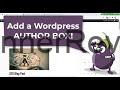WordPress Force HTTPS – Really Simple SSL Plugin Review + Setup Tutorial
Today is more important than ever to have SSL on your server so that visitors can view your site securely with HTTPS as the URL. Most hosting providers already have SSL installed on shared hosting servers. But, your wordpress may not be setup properly to be accessed via HTTPS. Good thing there is Really Simple…